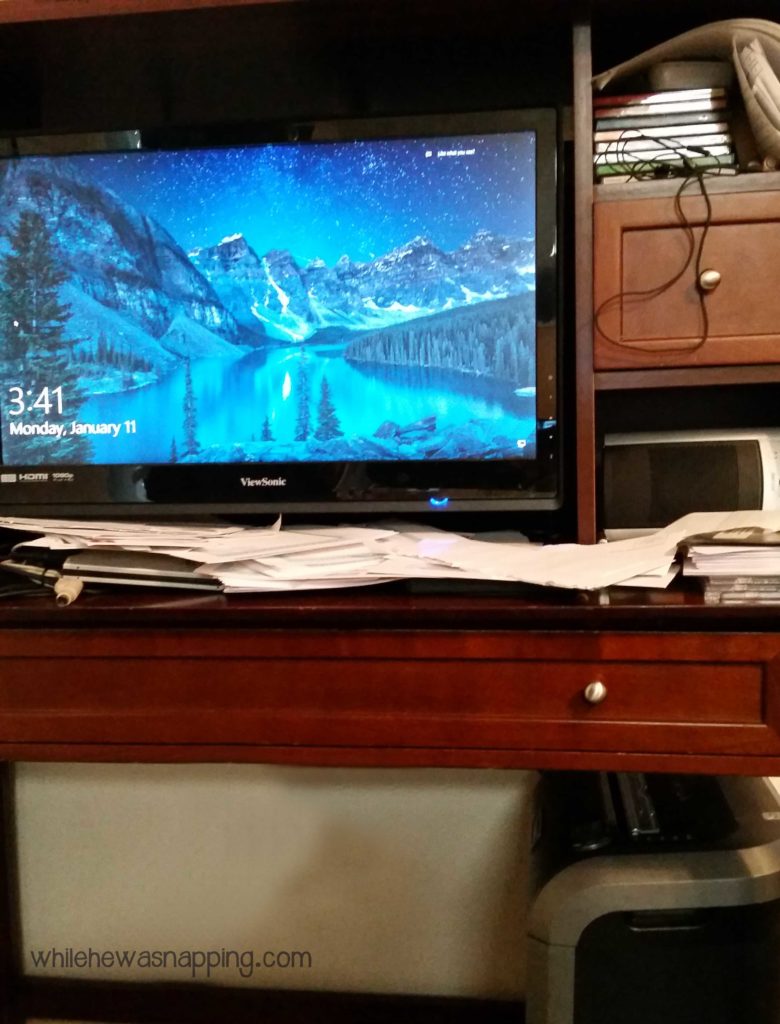Hi there and welcome! Thanks for stopping by today. Do you struggle with getting enough sleep? Is restful sleep just always out of reach? Are you up with kids during the night and the sleep you do get is anything but rejuvenating? There’s a way to change that. You can get the restful, rejuvenating sleep you so desperately need. And the answer is simpler than you might think. No medication, no supplements. Just a calm, peaceful, rested mind and body. These 3 sleep apps can help you attain the rest you need to conquer your days… and nights.

CAN YOU FALL ASLEEP QUICKLY AND REST DEEPLY WITH SLEEP APPS?
Are your days long and exhausting and your nights restless and leave you more tired than you were the day before? What would you give for just one night of restful, rejuvenating sleep? Would you dedicate 10 minutes, 20 minutes, 30 minutes? Imagine a night where you crawl into bed. Your head presses into the pillow, the fabric soft against your face. Your mind is calm. Your body relaxed. Your eyelids close. And you sleep. When you wake, you are rested and ready for whatever woke you.
I’ve spent years with an erratic sleep pattern. Whether it’s crying babies, upset toddlers, sick kids, a snoring husband, a mind that just won’t quit or insomnia. I’ve woken up so many mornings wondering why I even bothered with sleep. I’ve tried it all – medication, supplements, oils, routines, meditation. I know how frustrating and exhausting it is.
But, that’s in the past now.
ARE SLEEP APPS YOUR ANSWER?
After I spent hundreds of hours researching sleep and sleep patterns, talking to my doctor, trying supplements, essential oils, and anything else I could possibly think to try, I was still exhausted.
- Are your days long and your nights longer?
- Are you awake multiple times a night?
- Is it hard to shut your mind off when you climb into bed?
- Do you get up in the morning, feeling even more tired than when you went to sleep?
If any of that describes you, then you need this. I can’t promise your results will be as awesome as mine have been, but I’ve been desperate too, and I promise it won’t hurt to try. I had to experiment and adjust things until I found the right balance for me. But, it’s totally worth it!

THE SLEEP APPS THAT WILL HELP YOU WAKE UP REJUVENATED AND READY TO FACE THE DAY
Our world is full of technology. My husband is a gadget guy and we like our electronics. I read about leaving the electronics in another room, about the harm blue light can do to your sleep cycles, and how technology is bad, bad, bad for sleep.
But, I figured if I wasn’t going to sleep anyway, I might as well have something to distract me from all the sleeping I wasn’t doing. One night, after I’d been up with my youngest and couldn’t fall back asleep, I was browsing the Google Play Store and found some sleep apps I decided to try. It changed everything.

HEADSPACE – GUIDED MEDITATION AND MINDFULNESS

There are sessions that build upon each other, or you can do a single session designed for whatever you need help focusing on.
- Is the day just too much and you feel a breakdown coming on? There’s a session for that.
- Do you fear flying and you’re waiting in the terminal? There’s a session for that.
- Commuting and you’d like to relax before you get home? There’s a session for that.
The sleep sessions are part of the subscription, but you can try the fundamental “take 10” sessions for free. I did a fundamental session one day when I was feeling really scattered and it sold me on trying the full version of Headspace. There are four subscription options: monthly, yearly, two years, and forever. I opted to try it on the monthly subscription for $13, in the chance I didn’t like it. I’ve upgraded to the yearly subscription since.
WHITE NOISE: BACH BY THE SEA
Growing up, I slept with white noise; but, my husband likes it silent. In fact, he pulls the blankets up over his ears to muffle all noise. So, I stopped using white noise when I got married. But, I discovered that I need the white noise to sleep more deeply and restfully. Otherwise, every little creak, whistle of wind, child stirring and that far-away siren snatch me right from slumber.
My white noise of choice is Bach by the Sea. It’s the typical white noise ocean waves, but with beautiful works of Bach over the top. What I love about this is, if my brain hasn’t relaxed quite enough for sleep, I can focus on the music. If I’m already drifting off, I focus on the ocean sounds. I can pretty much fall asleep in less than 2 minutes with this. I just play it on the music player on my phone, but you can download the whole album at the links below. It works great on my kids too.
WAKE UP RIGHT WITH SLEEP CYCLE
I am NOT a morning person. Anything before 9:00 am is really hard for me. This sleep app hasn’t made me love mornings by any means, but it has made them easier. Some day… I hope to get up early before my family so I can get some work done – instead of burning the midnight oil, which doesn’t help my sleep problems.
Sleep Cycle tracks your movement with the accelerometer in your phone while you’re sleeping to wake you while you’re in a light sleep cycle, which is as close as you’ll to get to waking naturally when you have to be up and ready for the day in a timely manner. You just place it on your mattress – I place it near my pillow, not under it – and it’ll track all night. I was a little worried it wouldn’t work well with my memory foam mattress, but it does fine most of the time. And there’s still a snooze option, if you need it. There’s some interesting graphs from all that tracking too.
You can try it free for a month and see if it works for you, after that it’s $30/year. If my alarm clock can wake me up less drowsy and ready to conquer my day, it’s worth $30 to me.
SLEEP APPS THAT WILL HAVE YOU SLEEPING PEACEFULLY AND WAKING REFRESHED

So, just imagine. Tomorrow morning, your eyelids flutter open to a soft, peaceful alarm. You stretch and you’re ready to begin the day. Your mind isn’t hazy, your body feels refreshed. What are you waiting for? It can’t hurt to try; I made sure you could try these sleep apps out before you committed your pennies to it. If it doesn’t work for you, well, at least you know. But, what if it does? What are restful, rejuvenating nights worth to you?